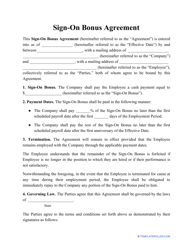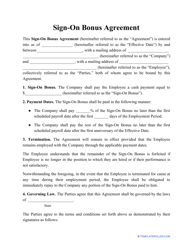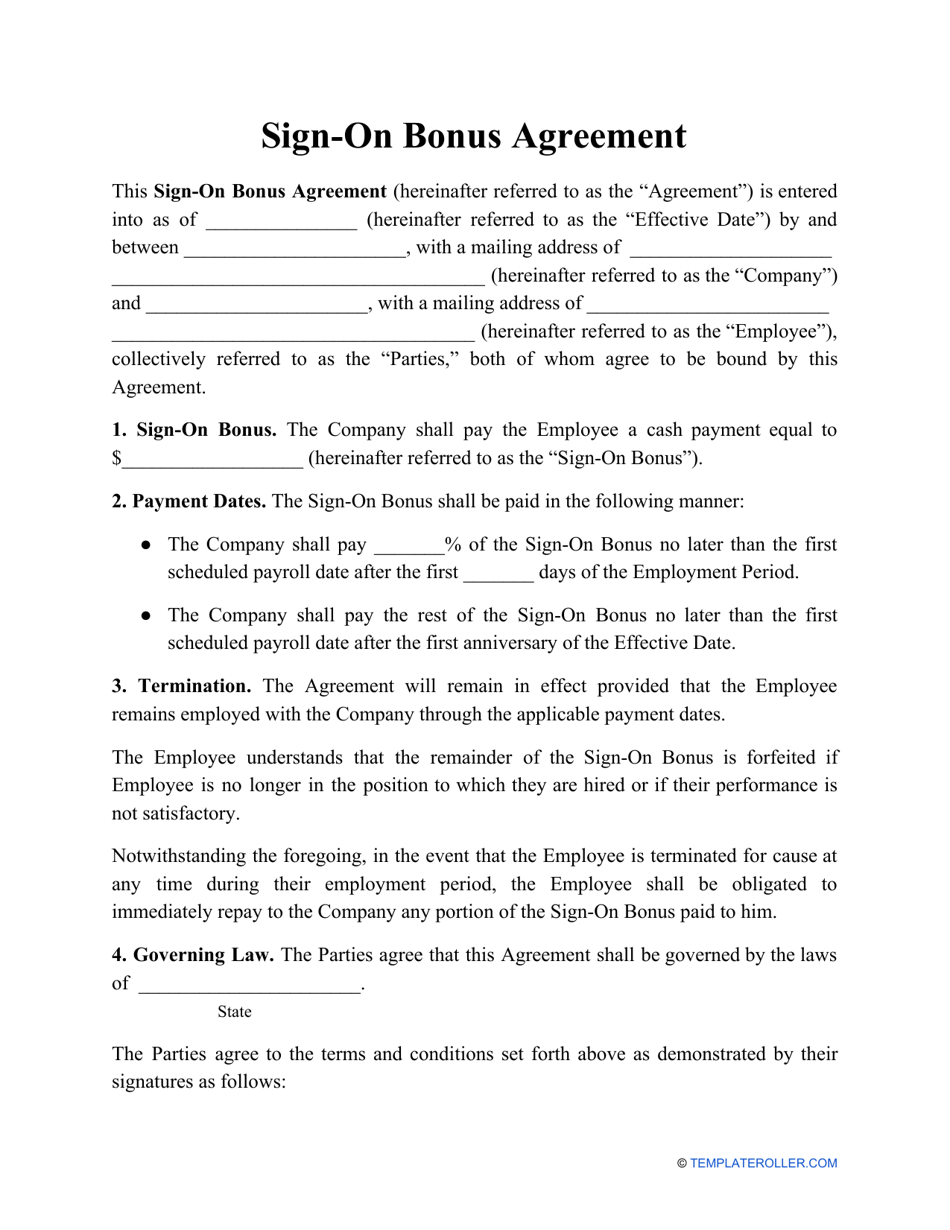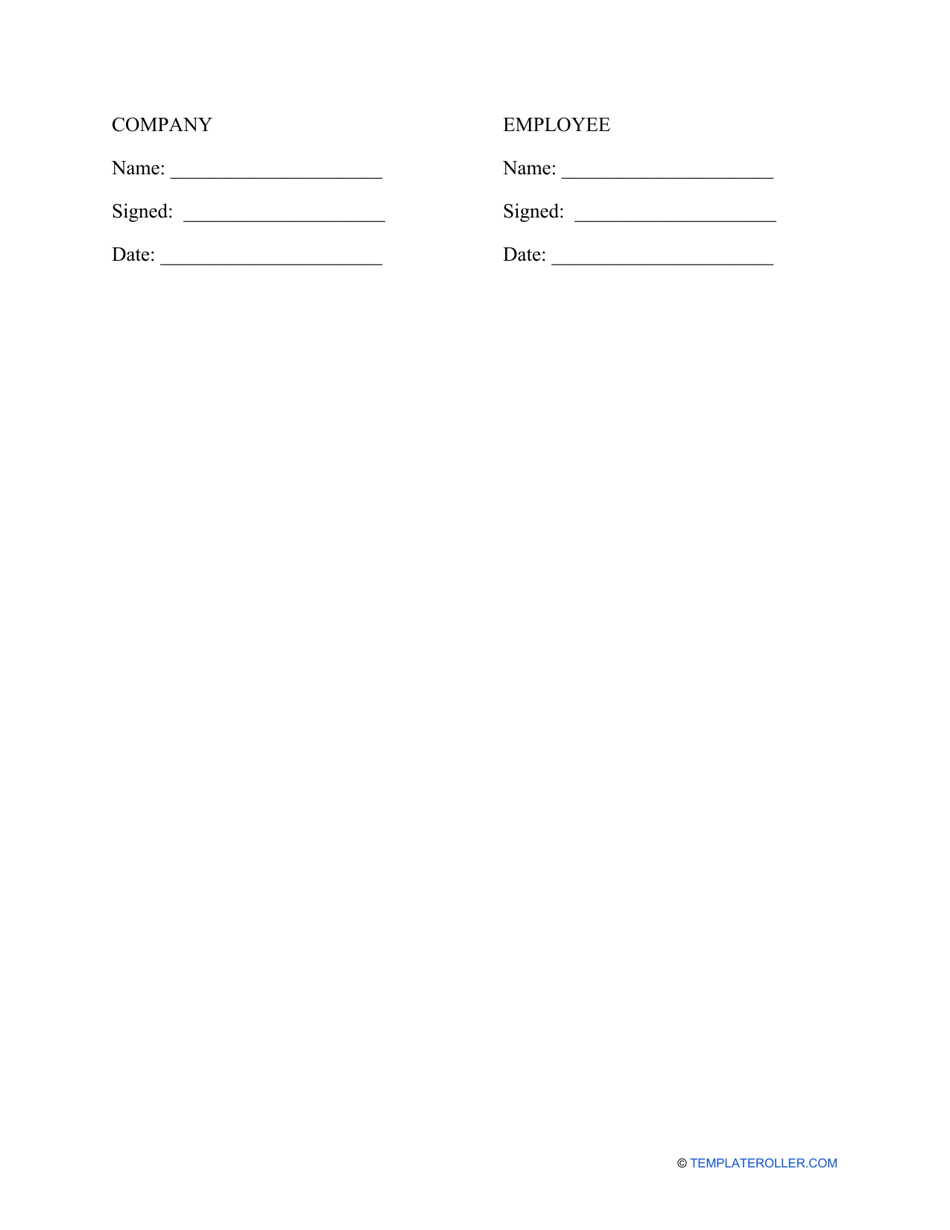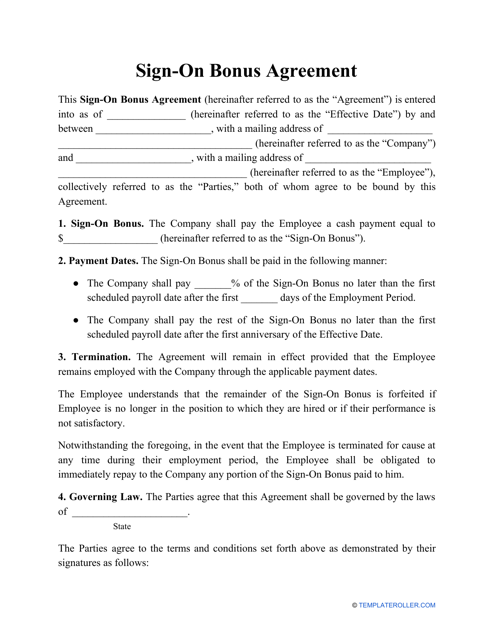Sign-On Bonus Agreement Template
A Sign-On Bonus Agreement is a legal contract that is signed between an employer and an employee (or a company and a candidate) under which an employer is legally bound to pay an employee a sign-on bonus. The agreement is generally signed after or at the same time with an Employment Contract between the same parties. The purpose of the agreement is to secure the employee's right to receive the bonus, promised by their employer.
A sign-on bonus is a type of monetary compensation to the employee at the beginning of their employment. Usually, employers tend to offer it when they want to hire somebody who is already employed, or when they want to hire a very qualified specialist and need to make sure they will agree to their offer.
A Sign-On Bonus Agreement template can be downloaded below or you can make your own using our online form builder.
ADVERTISEMENT
How to Make a Sign-On Bonus Agreement?
Making a Signing Bonus Agreement is an easy-going process. The document has a certain structure that an employer should follow in order to describe any important moments that could potentially come up. The agreement may contain parts such as:
- Title . The agreement should start with a title. It will help to determine the nature of the agreement.
- Introduction . In this part of the agreement, the employer should designate the parties who are entering the contract. They should also state their names and addresses.
- Relationship Between Parties . If the agreement is being signed after the employment contract was signed, then the parties can designate the information about it here. Stating the employment contract's date and the number would be enough.
- Main Terms . The employer may define the terms that will be used the most in the contract. They can give definitions to such terms as the Sign-On Bonus, the employment contract, the employer, etc.
- Bonus . Parties can use this part of the document to state the bonus amount, as well as, when and how it will be paid to the employee. If there are any other requirements that the employee must fulfill to receive the bonus they should be listed here as well.
- Terms and Conditions . If the involved parties have agreed on any other contract terms and conditions, they should state them in this part of the document.
- Contact Information . Here the parties can enter their contact information for notification purposes, such as their telephone numbers, address, and emails.
- Signatures . To express their consent with everything mentioned in the document and state that they are entering the agreement under their own free will, the parties should sign the agreement.
The parties can agree to include other sections in the agreement, such as severability, governing law and jurisdiction, information about representatives, and other clauses.
Still looking for a particular form? Take a look at these similar templates:
- New Employee Announcement Template;
- Telecommuting Agreement Template;
- Non-Disclosure Agreement.
Download Sign-On Bonus Agreement Template
4.8 of 5 ( 20 votes )
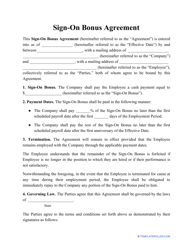
1

2
Prev 1 2 Next
ADVERTISEMENT
Linked Topics
Employee Compensation Form Employee Contracts Hiring Employees Employment Contract Template Employment Agreement Employment Forms Business
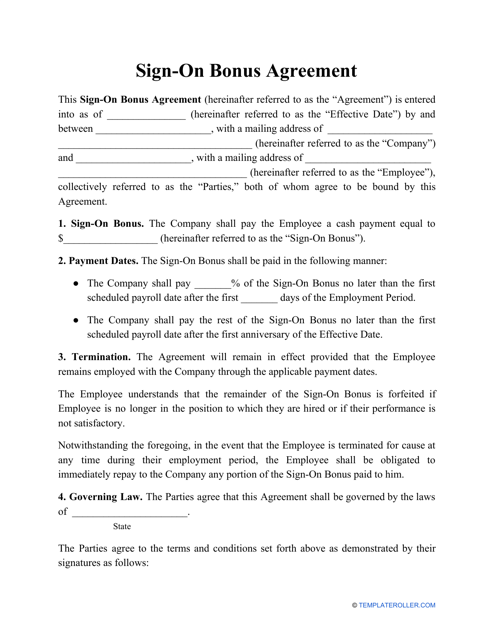
Related Documents
- New Employee Announcement Template
- Telecommuting Agreement Template
- Employment Contract Template
- Intellectual Property Agreement Template
- T-Shirt Order Form
- Daycare Sign in Sheet Template
- Employee Sign in Sheet Template
- Email Sign up Sheet Template
- Thanksgiving Sign up Sheet Template
- Annual Inventory Sign-Off Form
- Tardy Sign in Sheet Template
- Business Non-disclosure Agreement Template
- Chili Cook off Sign up Sheet Template
- Conference Room Sign up Sheet Template
- Employee Sign up Sheet Template
- Halloween Potluck Sign up Sheet
- Interview Sign up Sheet Template
- Overtime Sign up Sheet Template
- Parent Sign in Sheet Template
- Secret Santa Sign up Sheet Template
- Convert Word to PDF
- Convert Excel to PDF
- Convert PNG to PDF
- Convert GIF to PDF
- Convert TIFF to PDF
- Convert PowerPoint to PDF
- Convert JPG to PDF
- Convert PDF to JPG
- Convert PDF to PNG
- Convert PDF to GIF
- Convert PDF to TIFF
- Split PDF
- Merge PDF
- Sign PDF
- Compress PDF
- Rearrange PDF Pages
- Make PDF Searchable
- About
- Help
- DMCA
- Privacy Policy
- Terms Of Service
- Contact Us
- All Topics
Legal Disclaimer: The information provided on TemplateRoller.com is for general and educational purposes only and is not a substitute for professional advice. All information is provided in good faith, however, we make no representation or warranty of any kind regarding its accuracy, validity, reliability, or completeness. Consult with the appropriate professionals before taking any legal action. TemplateRoller.com will not be liable for loss or damage of any kind incurred as a result of using the information provided on the site.
TemplateRoller. All rights reserved. 2024 ©
Notice
This website or its third-party tools use cookies, which are necessary to its functioning and required to achieve the purposes illustrated in the cookie policy. If you want to know more or withdraw your consent to all or some of the cookies, please refer to the cookie policy.